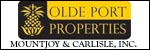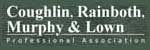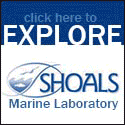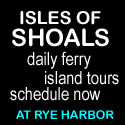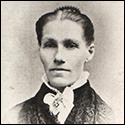|
FRESH STUFF DAILY |
|
|
||
|
|
||
|
|
||
|
SEE ALL SIGNED BOOKS by J. Dennis Robinson click here |
||
WHAT'S NEW?
WE were asked to come assist local nonprofit agencies in building their web sites. UNable to turn down a good channge, we developed these tips for organizations hoping to maximize their Web investment. A few weeks ago I spoke to a roomful of 50 or 60 nonprofit web site managers. My job was to tell them, in two and a half hours, how to avoid the pitfalls so many of their comrades have fallen into. The Internet is littered with the bones of half-hearted sites created by under-funded well-intentioned organizations. For those who couldn’t attend, I’ve condensed the guts of the lecture here. The workshop, sponsored by e-Cares (www.e-cares.org) was held at the Community Campus in Portsmouth (www.communitycampus.org). That place rocks! What we have is a multi-million dollar facility devoted entirely to providing services to people who need them -- daycare, healthcare, eldercare, teen programs, and the like. The seed money for the Community Campus, managed by Sue Bunting of the Foundation for Seacoast Health, came from the sale of Portsmouth Hospital. I was at the meeting almost two decades ago when the corporators of the 100-year old nonprofit Portsmouth Hospital reluctantly sold the business to the Hospital Corporation of America (HCA). A lot of people in town were afraid that a for-profit hospital could leave low and no-income families out in the cold. So as part of the deal, HCA had to provide $10 million for the creation of a separate nonprofit group that, under Bunting's visionary guidance, has blossomed into the Community Campus. But that's the real world, and my expertise is in cyperspace. I told the assembled agencies, bluntly, that if they don’t have someone on staff dedicated to keeping their web site active, they should stay offline. It's okay to put up a tiny "brochure" site and let it languish. But real web sites change constantly. Your web site -- I said as forcefully as I knew how -- is your NEW front door. In fact, the image you show online is often MORE important – to donors and users alike – than your real office. Nonprofit trustees and managers who see the web as a peripheral or minor project, just don't have a clue. Many web developers will provide reduced rates to nonprofits, or even provide sites gratis. But a donated site can be a double-edged sword. Before you go virtual, get real. Don’t just assign a staff member or volunteer to "get us online" with no plan and no budget. This may be the most important step your organization makes in the 21st century. Be smart. Tap the Web. Here are ten things to avoid while building your site: DEAD CALENDARS Perhaps the greatest offense a web site can commit is to present outdated data. Old dates listed as new events send an instant message (IM) to the viewer that this organization doesn’t have its act together. You may be totally on the ball in real life (IRL), but if your events calendar is a year, or even a month out of date online, readers believe the rest of your data is equally unreliable. Ideally old data should be deleted immediately. At the very least, new data should appear at the top. We do not want to scroll past dead events to search for new ones. If you can't, take it down today. NOBODY AT THE WHEEL Visitors come to your site to check you out. That’s how the game works, like a computer date. They should be able to access your CONTACT information in seconds. Better still, your email, snail mail address and phone number should be accessible from every page on your site. We also want bios, information about the people running the organization, their qualifications and photos. The harder it is for us to learn this info, the less we trust the web site owner. Why can’t we find out who runs the organization? What are you hiding? And be sure your clickable email is up to date. Nothing says "nobody’s home" like a bounced-back email. Test the email link regularly from your site to see that it works. BAD PICTURES, WORSE WORDS If you know a picture is worth a thousand words, why give us the words instead? Too many nonprofit sites look like televised term papers. Deep data is great, but cut the words on the key pages to a bare minimum. And hire a writer who really knows the language. Avoid jargon, cutesy comments, weak headlines, mission statements (see below). Talk to us directly in short, well-formed conversational sentences. Most web developers do not have trained staff writers and offer copywriting only as an added cost. Most developers are designers or database technicians, and don’t have great writing skills themselves, so they will print whatever words you send them. Photos, if you don’t have great ones, need to be professionally generated. The cost will repay itself many times over. AWARD-WINNING SOAP BUBBLES Awards are good. They make everyone feel happy, including your sponsors and granting agents. But pretty design does not always reflect functionality. What matters most is whether your site gets used effectively by the people you designed it for. Does it generate sponsor donations? Does it serve your community of users with valuable information? Can people find it online? Does it represent your organization accurately? Those long-term rewards, ultimately, are greater than transient trophies. WYSIWYG — NOT ALWAYS What you see is not always what you get online. Every computer user works in a unique environment. The size and shape of your screen, the software you use, the items on your desktop, your browser brand, ISP, operating system – all effect the way you see a web site. Users may not have the plug-ins to view your cool video, or the audio capability to hear sounds. The best sites are those that can be seen by the widest audiences. Make sure you test your web site by viewing it on a variety of different computers at different locations, especially if your site has been created by a novice. OOEY-GUI The graphic user interface (GUI) is the key to your success. This is where the visual nature of your web site meets the data. Once past the impact of your homepage, visitors need to easily find all the info they are seeking and to move around your site naturally, without getting lost or frustrated. Simple is best. Access to information should appear instinctual, and should not be a game of Where’s Waldo? Clever design may be too clever and visitors will simply give up and go home. Feel free to steal great ideas from sites you find to be successful. But even the best web developer cannot design the GUI for an organization that is unorganized. Do your homework before meeting your designer. Know what is important to your visitors, who your visitors are, your goals and purpose, your message and image. Without clear instructions from you, the web developer cannot pull the pieces into a easily navigable form. FORT KNOX IS MISSING Brochure sites are fine. If you merely want to introduce people to your organization, make sure your "brochureware" site is simple, visual, and compelling. Sites that attract repeat visitors require content, preferably unique content that is available no where else and updated often. Sites that promise golden nuggets and deliver tinfoil are a waste of everyone’s time. Avoid "Under Construction" sections and promised data. Be sure to archive valuable info and leave it online where it can be easily found. Don’t bother with material that can be easily obtained elsewhere, platitudes, long-winded dialogue, boring internal stuff. Keep your link pages healthy and fresh. MISSION IMPENETRABLE Your Mission Statement is your guiding light. If it is vague and impossible to understand, then so is your organization. Better to stay off-line until your group is focused and clear. As important as your mission is to you, it is rarely important to general readers. It is certainly not something we want to read on your homepage. It is, after all, only a statement of your goals, not evidence of your effectiveness. Nonprofits too often use mission statements as if they are magic incantations. Offer that info somewhere on the site, but unless your mission reads like a call to arms, spare us the details. THERE ARE, VIRTUALLY, NO EXPERTS The Web changes daily. Certain patterns are finally forming that allow web developers to see trends, but all sites are still experiments in this new media. It’s a media that includes words, sound, animation, film, art, photos, databases, graphic design – all accessible free to visitors worldwide in seconds. What you produce online will reflect, not only your budget, but the personality of your organization and the personality of the web developer. Talk to lots of people. Read web site how-to books and articles. Study other sites. Don’t entrust your entire online future to a developer, even one providing pro bono services, until you know what you’re getting into. And avoid dogma. There is no single right road. You’ll hear a lot of opinions, but remember that things change rapidly online. What is hot today, is icy cold tomorrow. But through it all, the basics remain the same – accurate info, clearly presented in an appealing manner WORKS. YOU MOVE IT, YOU LOSE IT One of the dumbest things nonprofits often do is to change URLs. An old site is replaced by a new one, or old html pages are torn down. Older sites, however, have often been picked up by search engine crawlers and the address embedded deep in the data of web searches. Visitors may be able to find old data via searches and unable to find the newest version. The implied message? Well, that organization must be out of business. Few readers will look below the first 10 items on a search engine. Dead links from sister sites tell readers you’re a goner. So always keep pages active or "bounce" readers from old addresses to new ones. Please visit these SeacoastNH.com ad partners.
News about Portsmouth from Fosters.com |
| Saturday, May 11, 2024 |
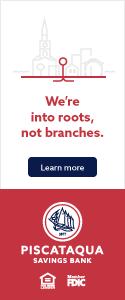

|
Copyright ® 1996-2020 SeacoastNH.com. All rights reserved. Privacy Statement
Site maintained by ad-cetera graphics